What Is Linked Helper
Linked Helper is one of those companies that could be mistaken for something that is legit.
We personally think that they have put a decent amount of effort and time into their website, so it is understandable if you think that they look like the kind of company you want for your LinkedIn growth.
They have a variety of different features that they feature on their homepage, and they also say that you can try them for free.
If you need help at any point, you can get in touch with them directly through their chat message box that is located in the bottom right-hand corner of the website.
They claim to have been helping their clients for three years, and they also claimed to have helped over 70,000 users so far.
The Best Linkedin Lead Generation Strategy
LinkedIn automation software is just software. Its a tool. And its never the tool that gets you RESULTS with LinkedIn marketing. Its the strategy and messaging behind what you say on LinkedIn that gets you results.
So BEFORE you use ANY LinkedIn automation software
Make sure you use the right strategy on LinkedIn!
Otherwise, no matter what tool you use, it will not work very well.
So if youd like to learn more about the strategy I use on LinkedIn to get high quality leads & appointments each month, check out my Free Masterclass training by clicking here.
Leonard Recognized Linkedin Automation Tool
A Google Chrome plugin, Leonard saves you from a lot of time-intensive tasks by automating the necessary processes for building LinkedIn connections network.
Using Leonard, you can send multiple connection requests in a matter of minutes, the best part being that you can personalize each connection request.
Messaging is a powerful tool in order to give a personal touch to all your communication endeavors.
Having said that, if you have built a huge list of connections, it is hassling and time-consuming to go to each connection individually and send them messages, especially in cases when you have the same message to be sent to a large number of people.
With Leonard installed on your Chrome, you can send bulk messages, in a way turning your LinkedIn account into a mass email channel.
One of the more non-pushy tactic to make people notice you is to view their profiles so that they get a notification about your visit making it highly likely that they check you out. Leonard automates this process as well.
You can use it to automatically visit other LinkedIn profiles and make them aware of your existence.
If they visit back, there is a good chance that they find your page interesting enough, navigate across the different sections and then get in touch.
Leonard also ensures that all the connections you make arent laying out there wasted and unattended.
Leonard Pricing: The Leonard plugin comes with different pricing plans, suiting different kinds of budgets.
Don’t Miss: Chicken Soup For The Soul Dog Food Canned
Type Of Linkedin Automation Tools
There are two types of tools available in the market.
- Browser-based Linkedin automation tool – you need to open Linkedin from the browser to perform activities. It is suitable for essential functions, but try a cloud-based tool try a cloud-based tool if you want to utilize advanced functions.
- Web or cloud-based LinkedIn automation tool – you need to log in separately. It is safer and easier to use at an advanced level where you can perform enormous activities.
Meet Leonard & Linked Helper Alternatives
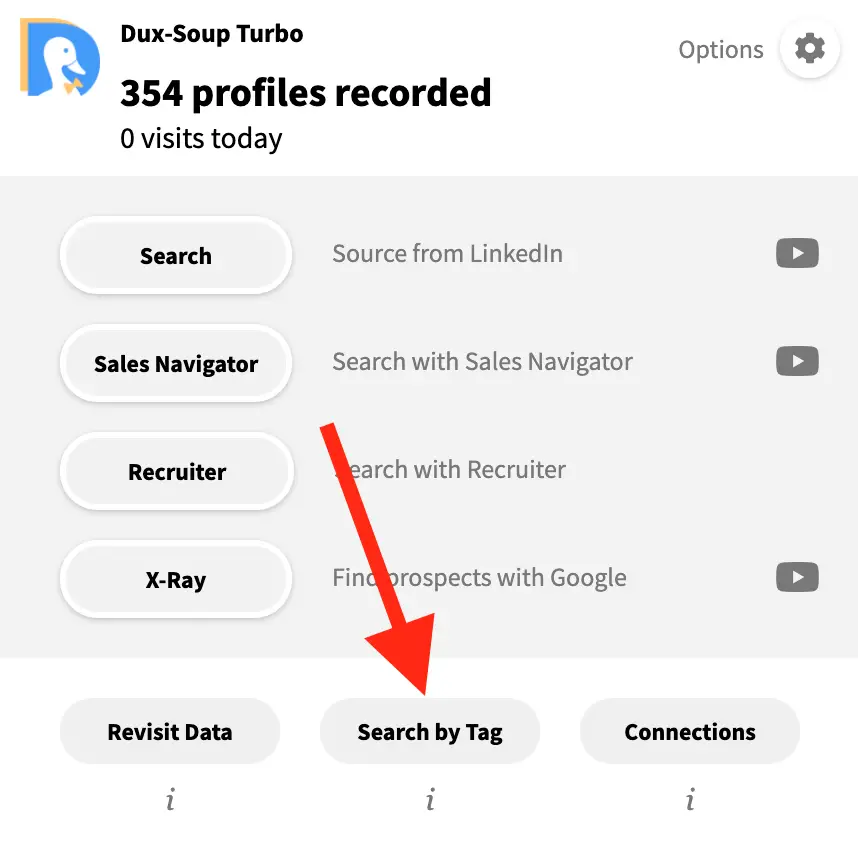
- Last edited: February 10, 2021
Author of Growing Happy Clients and freelance Growth Consultant to companies like TikTok, Pepsi, Unilever and more.
Last year, LinkedIn started to crack down on some of the most used LinkedIn automation tools, like LinkedHelper, Meet Leonard, Lusha, Skrapp and several other chrome extensions for LinkedIn automation.
Recommended Reading: Best Vegetable Soup For Weight Loss
The Safest Linkedin Automation Tool
With whichever LinkedIn automation tool you use, make sure you keep the following in mind:
These are the two things that you need to keep in mind when using ANY LinkedIn automation tool.
You need to check if the automation tool allows you to change the settings.
Also, make sure youre going to be compliant with all of LinkedIns rules and guidelines.
A/b Test Your Linkedin Campaigns
A/B testing is a fantastic way to see what content works best on LinkedIn. By creating two different versions of your campaign and then testing them against each other, you can quickly see which one performs better.
This ensures that your LinkedIn campaigns are as effective as possible. Additionally, using automation tools can help to make the process of A/B testing much easier. By automating the creation and management of your LinkedIn campaigns, you can save yourself a lot of time and effort.
Read Also: Souped Up Jeep Grand Cherokee
Piwaa To Manage Your Linkedin Email
Piwaa is also a tool in the Prospecting suite, which has since migrated to Waalaxy. It complements LinkedIn messaging, which is not very intuitive.
The goal is to optimise LinkedIn messaging, with features that save you time:
- Pre-configured answers, with personalisation of first and last names.
- Automated reminders, note-taking function on prospects
- Lead tags to easily track their activity on LinkedIn and easily find your conversations
- A centralized messaging system for multiple LinkedIn accounts.
The tool also integrates with your CRM to update your prospect lists.
Piwaa offers 3 price plans:
- Freemium – Free of charge, you benefit from the ergonomic interface, the reminder programming and the grouped actions in particular.
- Advanced – £4.99/month/user for Freemium features, plus Zapier and Integromat integrations, intelligent response suggestions and Sales Navigator & Recruiter.
- Enterprise – â¬3.99/month/user for advanced features, as well as multi-account management and therefore tracking the overall performance of your sales team.
Discover Piwaa
You can become a Beta tester of the tool and its different versions. This allows you to get 30% off the plans when the beta test ends!
Linkedin Helper Vs Dux Soup: Which One Is Better
May 20, 2018
Most prospectors are looking for the best way possible on LinkedIn to make more connections, engage those connections, and ultimately generate leads. As disciplined as we would like to think we are in our social media and prospecting activities, real-life sets in and we often forget to send out our daily e-mails or social media notes. The beauty of using Google Chrome as a browser is that it offers all kinds of extensions that can help you with your social media and prospecting activities. Two of the main Chrome extensions you should be considering are LinkedHelper and Dux-Soup which are both API integrations that work in conjunction with LinkedIn. If you utilize these programs correctly, you can easily build up your connection network, create lots of targeted prospecting messages, and even build up a big list in your customer relationship management system.
Here is a side by side comparison of the two platforms:
DUX-SOUP |
|---|
Don’t Miss: What’s In Lipton Onion Soup Mix
Is Meet Alfred Easy To Use
Meet Alfred is very easy to use compared to other LinkedIn automation tools. It has a user friendly interface and it runs on the cloud.
This means you do not need to install anything on your local computer in order to use it.
Because its easier to use and works in the cloud, it typically requires less time for you to manage your LinkedIn campaign with this software.
It works seamlessly in the background and you dont need to do much to keep it going.
Ease of use: 4/5
What Dux Are You
Our mission is to make LinkedIn Automation accessible to everyone. Thatâs why our plans are cost-effective and flexible, to meet the needs of individuals, teams and digital agencies.
Are you a…
- Tag and filter for better targeting
- Run multiple, concurrent, drip campaigns
- Connect with your CRM and other lead generation systems
- Manage your LinkedIn lead funnel
- Monitor your campaigns
- Create multi-channel lead generation workflows
- Available as a Monthly, Annual, Individual, Team and Agency plan
Read Also: Sam’s Club Soup Bowls
Go For A Smarter And Safest Cloud
Scrabin Strong Linkedin Automation Tool
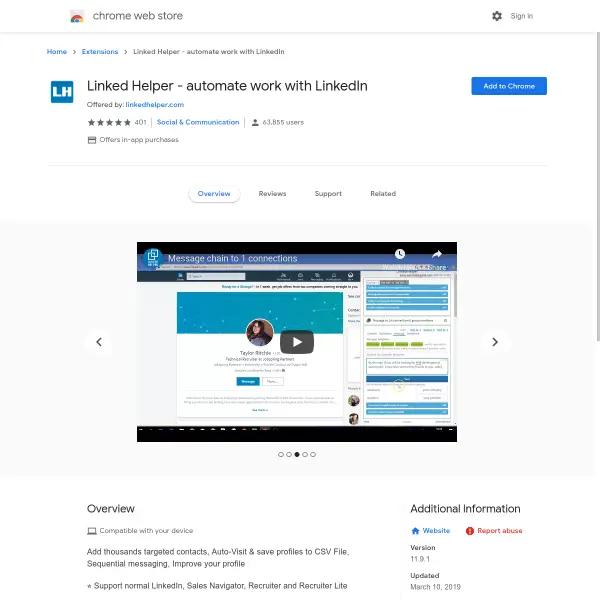
Scrab.in is a Linkedin automation tool that helps automate all the processes that include Linkedin profile / Linkedin Sales Navigator / Linkedin Recruiter .
It is a great tool for business growth where you can invest time in other tasks without spending hours on screen. So what are the features that this tool offers?
It helps you generate leads instantly from your social media contacts. With scrab.in you can easily set up a Linkedin lead generation campaign with just a few clicks.
When it comes to filtering or going through several profiles, the complete process can be very time-consuming.
Here scrab.in allows you to filter accounts based on first/ second/ third level connection profiles or unverified profile making scanning much easier.
With the endorsement feature, you can easily endorse the skill set of other users and improve your visibility.
You can activate or deactivate endorsements based on your goal. It allows you to endorse up to 30 skills per profile.
You can send out 500 connection requests in a day and 14000 in a month based on your preferred audience persona. So, you can increase your following in no time.
Now another task is the management of so many diverse profiles.
Scrab.in has an efficient and actionable system where you can download generated leads in CSV format with proper segments.
If needed you can also download them in excel format and store them on your computer.
Scrab.in pricing:
Also Check: Chicken Noodle Soup Books For The Teenage Soul
How Zopto Compares With Other Cloud Based Automation Tools:
| Cloud based software & Dedicated IP | Max LinkedIn Profiles / computer | Auto scale up & randomize invites | Linkedin Sales Navigator & Recruiter |
|---|---|---|---|
| Yes, data from 12,000+ campaigns | Unlimited Email, Chat, Phone | ||
| One-way Zapier, API and complete Zapier Only with “Advanced” | Unknown | No, risk of getting banned | No, Only with “Advanced” |
| No, risk of getting banned | Yes | ||
| No, dependent on internet & computer resources | Unknown | No, risk of getting banned | Only with “Unlimited” |
| No, risk of getting banned | No | ||
| No, risk of getting banned | No, risk of getting banned | Yes | No |
Dripify Listens While Linked Helper Sits
Linked Helper has too many bugs, zero feature releases, and no responses from its tech team, signifying that its unlikely well get improvements.
Dripify listens to its customers complaints and is continuously working to improve its software.
The Bottom Line
Finding the perfect LinkedIn automation tool doesnt have to be complicated. Instead of choosing a complex and unsafe tool with limited automated tools, select LinkedIn Dripify automation.
Try Dripify for free today and launch your first fully automated lead generation campaign on LinkedIn in minutes
No, LinkedIn Helper is not banned. But there was speculation that it had been banned in the past for some time.
No, LinkedIn doesnt approve or encourage LinkedIn automation tools. As such, you must use LinkedIn Helper and all other automation tools with greater care.
Yes, LinkedIn Helper integrates with Hubspot.
No, LinkedIn Helper is not a Chrome extension but an app.
Yes, LinkedIn Helper works with Sales Navigator, as well as a free or premium LinkedIn account.
Users say…
Fantastic software for LinkedIn! Saves us a huge amount of time and were super happy with it. Its a massive time saver!
Kevin Koskella
Founder at Work Hero
Love at first sight! The automation part hands down. You create a sequence and it’s working wonders for you, while you getting fed marketing leads from the side and work on your ‘babies’
Arthur Isaksson
Account Manager at Tobii
Christian Vermeulen
Head of Sales at HHS
Andrew Kozic
You May Like: Slow Cooker Chicken Breast Recipes With Cream Of Chicken Soup
Why Use A Linkedin Automation Tool
The reasons behind using a LinkedIn automation tool are:
- They help you publish content for the right audience at the right time, making your LinkedIn presence stronger.
- They allow you to bring in a personalized approach to your user interactions.
- They automate redundant and repetitive tasks with a lot of other intelligent work.
How To Use Linked Helper
There are different ways in which you can use Linked Helper. Once you are done installing LinkedIn Helper, it will pop up on the bottom right side of your screen and allow you to turn on various actions. Here are some of them:
Don’t Miss: Low Sodium Cream Of Mushroom Soup Recipe
How Do I Generate B2b Leads On Linkedin
You can use tools like SocialPilot to improve your LinkedIn page and share audience-centric posts to pique their interests in your offerings when they are most active. These will ensure you reach your target audience and gain maximum engagement. You can also keep track of everyday metrics to make decisive actions.
This blog is brought to you by
What Is Linked Helpers Pricing
Linked Helper has a pretty interesting pricing arrangement with their clients. They have a one account license that can be used for unlimited enterprise and private activity. Because this is only one package, their pricing is divided up between time frames.
So, if you only want to use it for a month, it is going to cost you $15, whereas if you want to use their features for three months, it is going to end up costing you $13.33 a month. For six months, its $10 a month, and for 12 months, its $8.25 a month.
Also Check: How To Make Tomato Soup From Tomato Sauce
Recommended Reading: Lipton Onion Soup Beef Stew
What Do You Need
First, think about what you want the LinkedIn automation tool to accomplish for you. What are your needs and goals? Do you want to expand your network, have more successful sales discussions, or produce more content? How significant is it to you that your messaging be personalized? Do you wish to monitor your development and results?
When you compare the features, choosing the finest LinkedIn automation tool is made simpler by having a list of your requirements. Lets have a look:
Automate The Sending Of Voice Messages On Linkedin
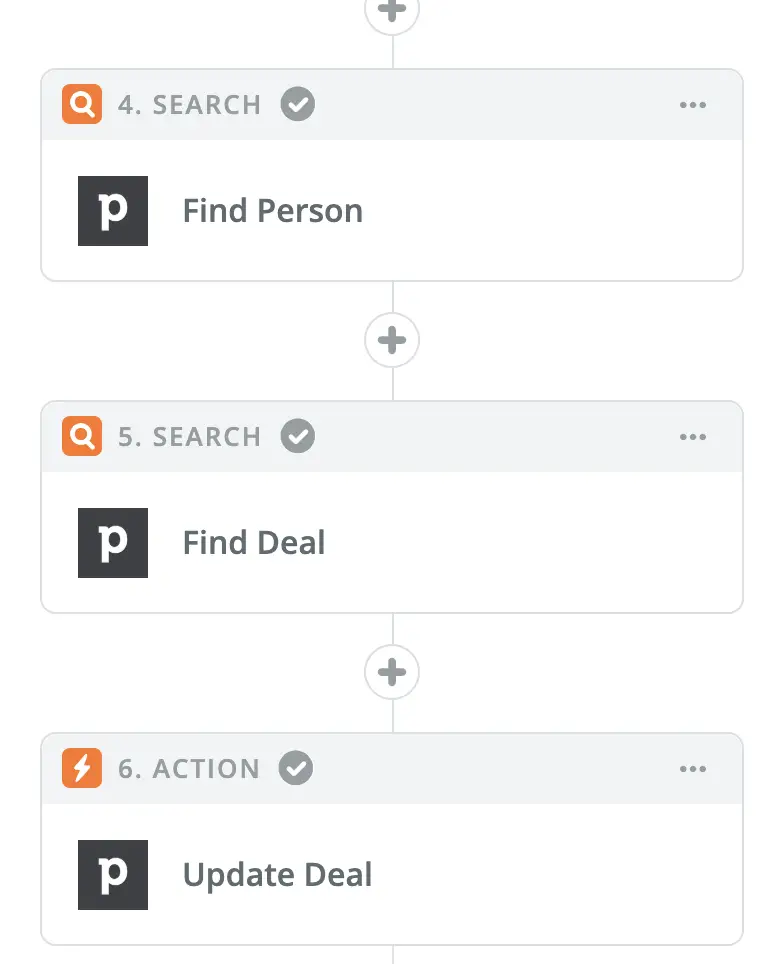
This feature is available from the LinkedIn mobile app.
Many of our users have told us that the performance of voice messages is excellent and that they get up to 30% more responses!
So we decided to add the ability to automate the sending of voice messages from LaGrowthMachine.
Again, LaGrowthMachine is the only LinkedIn Automation tool that can create automated LinkedIn sequences including voice messages.
To add your messages, nothing could be easier: add a Send Voice brick, then record your message!
Read Also: Chicken Soup For The Dog Lovers Soul
Linked Helper Vs Yammer
| Lead GenerationBusiness & CommerceOffice & Productivity |
| Website |
|---|
| Project ManagementCommunicationTask Management |
| Website |
|---|
Linked Helper review and tutorial. 4 automation tools to put your business growth on cruise control
More videos:
- Tutorial – How To Get More linkedin Connections | Linked Helper Review
- Tutorial – How To Use Linked Helper To Generate Leads And Mass Message On Linkedin
Are Linkedin Automation Tools Safe
Can using LinkedIn automation software get your LinkedIn account restricted or banned? Yes. But what you may be surprised to learn is that NOT using LinkedIn automation tools can also get your LinkedIn account banned or restricted.
So whether you use LinkedIn automation software or not, your LinkedIn account can be restricted if you dont use LinkedIn in the right way.
See this video for a quick overview of how to use LinkedIn automation safely:
Ive noticed one main thing when it comes to using LinkedIn automation tools.
Its not so much the tool that LinkedIn doesnt like, its more about HOW youre using those tools.
Automation tools give you a lot of power, and that power can be used improperly.
- You could spam people and send them links to things that they dont want to see.
- You may send things like links to your products and services, when they havent even asked for any of that stuff.
So these are all the bad ways of using LinkedIn automation software.
Also Check: Lose 10 Pounds Cabbage Soup Diet
Its Not About The Tool Its About How You Use It
Just like a hammer in real life can be used in a safe or dangerous way, so can LinkedIn automation software be used in a safe or dangerous way.
For example, you could use Linked Helper 2 to send out lots of messages to your LinkedIn connections very quickly or you could use it to send out LinkedIn messages to your LinkedIn connections slowly .
Remember to use LinkedIn automation software safely you to copy the same actions you would take on LinkedIn manually if the software didnt exist.
Apollo The Best Chrome Extension On The Market For Linkedin
Apollo is one of the largest B2B databases in the world with nearly 200 million contacts. For LinkedIn prospecting, it is a particularly successful chrome extension, which allows you from any LinkedIn profile to access a phone number, and an email address.
But the tool doesn’t stop there: you can write your email directly from the LinkedIn profile of your prospects, with all the information in front of you. For the more experienced, you can also simply add them to your prospecting sequences. The tool manages email, phone, and reminders, and it integrates with all CRM software on the market.
It is a real all-in-one prospecting platform, accessible from LinkedIn.
At the pricing level, there are 3 plans:
- A Freemium offer, which gives you access to the LinkedIn extension but is limited to 50 emails/month for prospecting
- Basic: for $49/month, you get 200 emails per month,
- Professional: at $99/month, this plan gives you access to an unlimited number of emails and 50 phone numbers.
A customised plan is also available on request, to adapt the tool to your needs.
Discover Apollo
For paying plans, Apollo offers a 14-day free trial to get an idea of the tool’s features!
You May Like: Olive Garden Soup And Salad Coupon